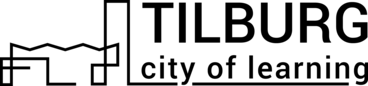Identifying Needs and technological responses
The badge holder has proven to be committed and competent in the skill of problem-solving: Recognizing needs and mastering technological solutions. With pride, he or she can demonstrate the following results and skills:
Assessing needs and recognizing, evaluating, selecting, and using digital tools and possible technological solutions. Adjusting digital environments and aligning them with personal needs (e.g. accessibility).
At an advanced level, based on my own and others' needs and in complex contexts, I can:
- Assess needs;
- choose the most suitable digital tools and possible technological solutions for those needs;
- determine the most appropriate methods to adjust and align digital environments with personal needs.
These achievements have been recognized and rewarded in consultation with the badge holder by the coach and work supervisor who issued the badge as a sign of the badge holder's achievements. Whether you, as the reader of this badge, are an employer looking for a person with digital skills or someone who wants to demonstrate and strengthen their skills, this badge is a clear indication of digital knowledge and skills.
Tasks
Task no.1
Issued by organiser or scanning QR code
Make a plan with your coach about which tasks you will perform to gain control over the following skills:
- assessing needs;
- selecting the most suitable digital tools and possible technological solutions for those needs;
- determining the most suitable methods to adapt and customize digital environments according to personal needs.
Examples for developing these skills:
Example 1: Imagine you are a freelance copywriter and you are looking for ways to organize your work more efficiently and become more productive. After conducting some research and assessing your needs, you have identified that you need a digital tool to manage your tasks and deadlines, as well as a method to stimulate your creativity and stay organized.
To start solving these problems, you can begin by looking at different digital tools such as Asana, Trello, and Monday.com, and determine which one best suits your needs and budget.
Next, you can determine the most suitable methods to integrate this tool into your daily routine and adjust your workflow to better manage your tasks and deadlines.
Additionally, you can look for creativity-stimulating tools such as mind-mapping software or brainstorming apps such as Miro or MindMeister.
By evaluating these tools and choosing the most suitable option, you can organize your ideas and thoughts and stimulate your creativity. By applying these methods, you can optimize your workflow and become more productive in your work as a freelance copywriter.
Example 2: Another example of how to practice these skills is by solving technical problems related to using a smartphone. Imagine you are having trouble downloading apps on your smartphone. To practice these skills, you could follow these steps:
Recognize the need: You need to download apps on your smartphone.
Select digital tools and possible technological solutions: For example, you could consider searching for tutorials or online forums that explain how to download apps on your specific type of smartphone.
Choose the most suitable method: Once you have found some possible solutions, you can determine which method is most suitable for your situation. Perhaps you find a video tutorial the most helpful, or you prefer to read step-by-step instructions.
Adapt the digital environment: Once you have found a suitable solution and implemented it, you can then adapt and customize the digital environment of your smartphone according to your personal needs.
Step 1: Recognize and choose the need
Step 2: Choose the most suitable method
Step 3: Adapt the digital environment
But it doesn't stop there - increase the value of your badge by adding your learning process and achievements to your badge. This allows potential employers to gain a better understanding of your digital skills.
Activity
Solving problems
Organiser
VIBE Breda
Awero not-for-profit organisation manages this platform and develops it together with leading educational organisations. The European Union's programme Erasmus+ granted co-funding for building the first version of this platform. Contact support@awero.org.
Platform
Change to another language: